After creating a blog or several blogs, then u decided to delete your blog. How? Of course there are steps for it. It just that once you deleted your blog, it will no longer be available online and it will be permanently removed from your list of blogs on your blogger Dashboard. So, please do think twice before you proceed with these steps ya.. Ok, lets start.Refer picture as below:
Steps to delete your blog:
1- Sign in to blogger.com and access your Blogger Dashboard
2- Beside the blog you want to delete, click the drop-down menu to the right of the gray Post List icon 
(Refer below)
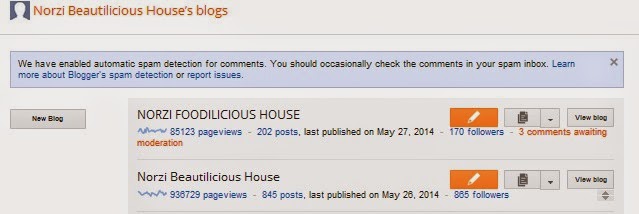
- 3. Select Setting

4. Click Other (under Settings) on the left side of the page.
Click Delete this blog.
- 6. The title of the deleted blog will appear in the "Deleted blogs" section for a short time after you delete your blog. - I can't show this image becauseI don't have any deleted blog :). If you have done these steps, you can click Deleted blogs on the left side of your Blogger Dashboard to see the titles of your recently deleted blogs.

No comments:
Post a Comment